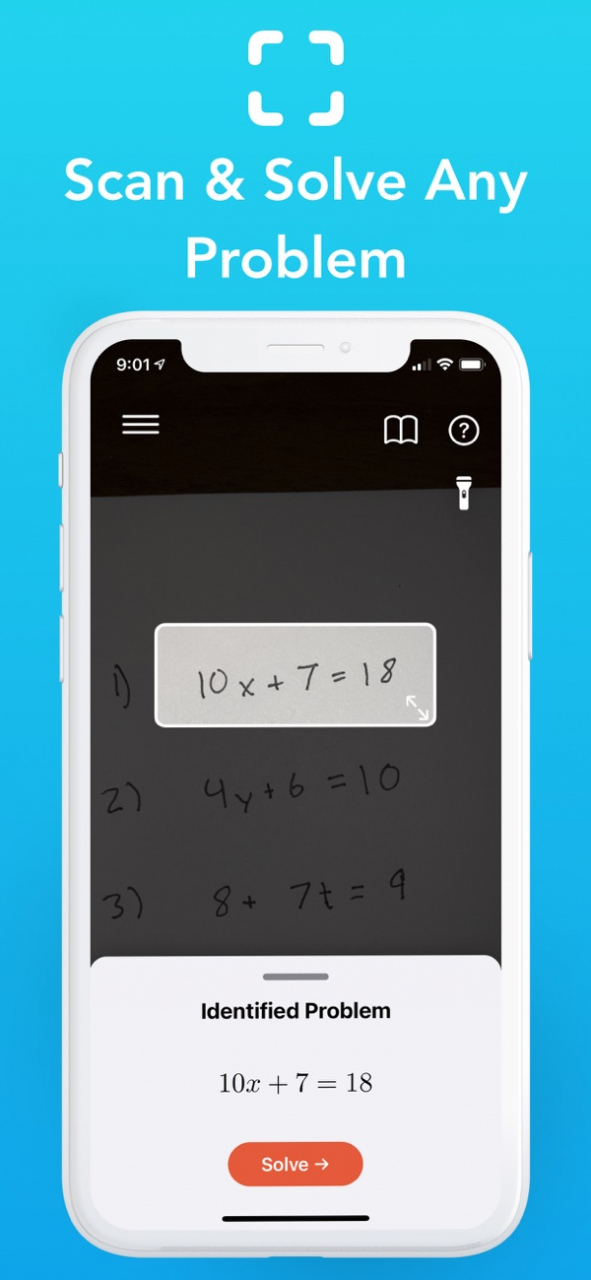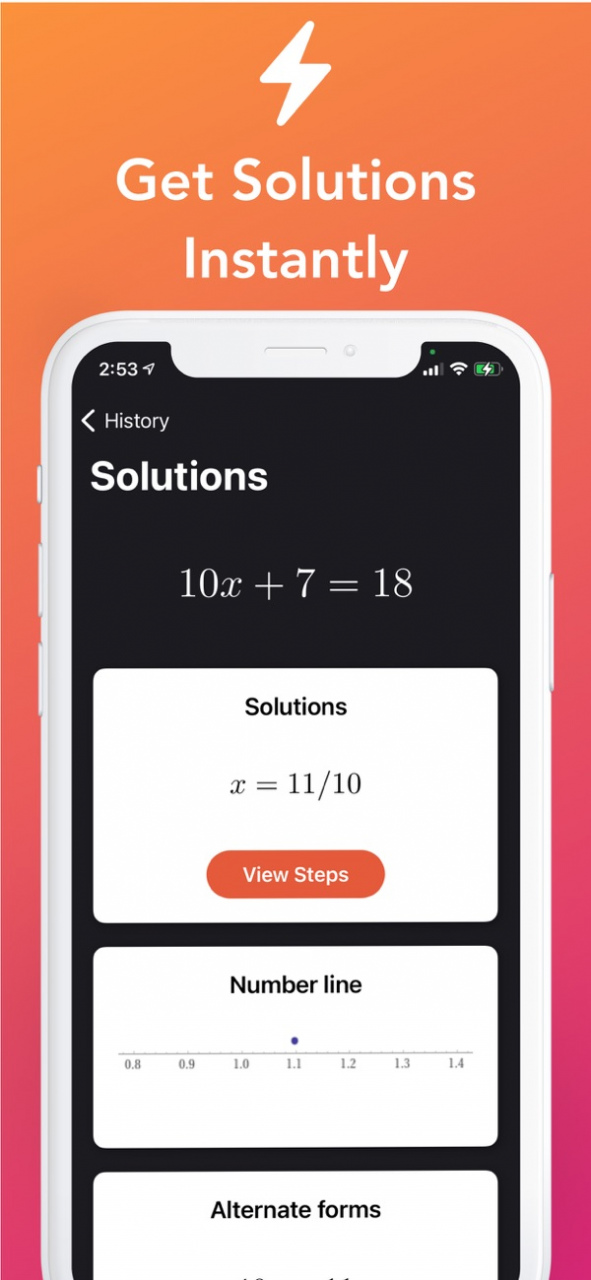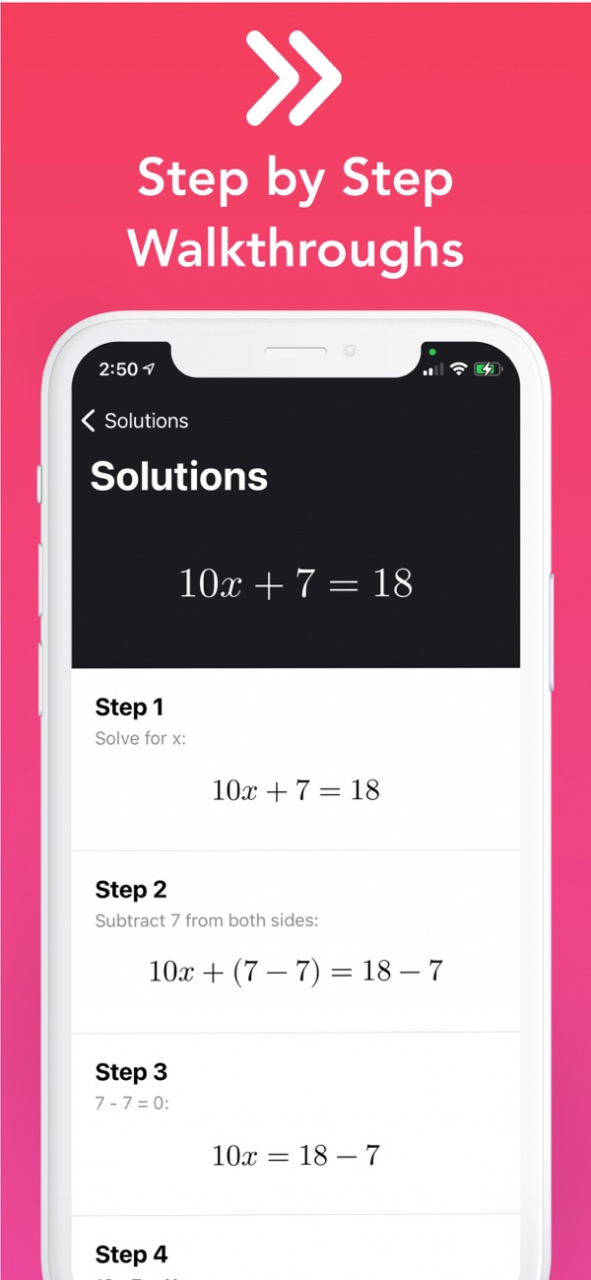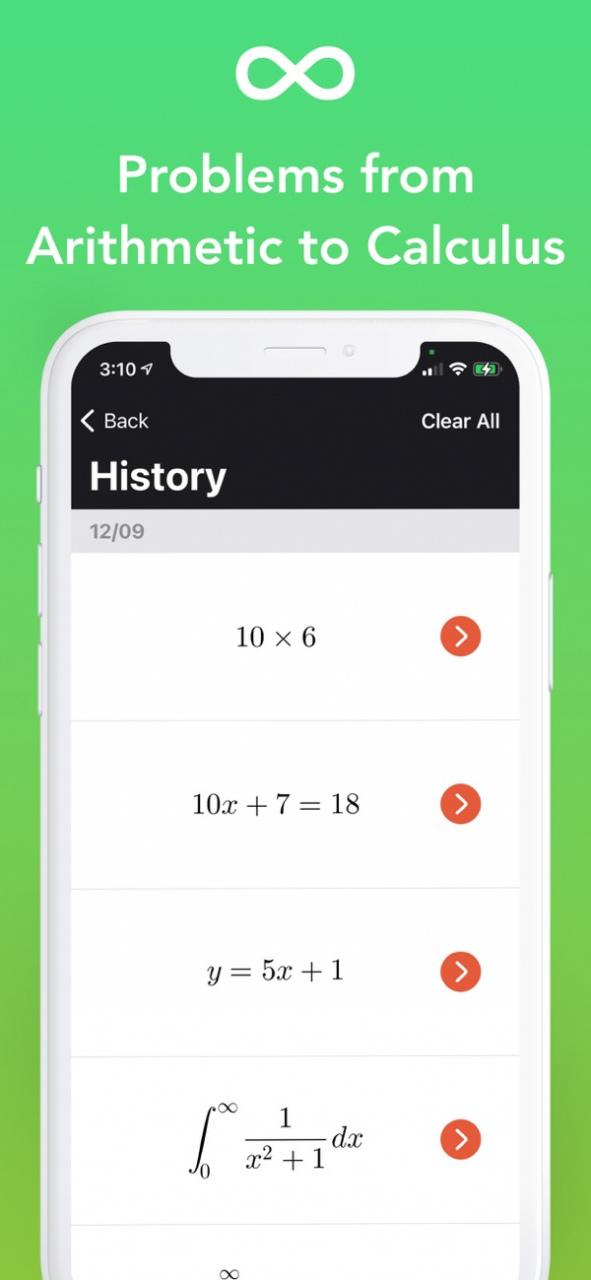Algebra Calculator: Snap Solve 1.16
Free Version
Publisher Description
SnapSolve instantly solves your most complicated math problems for you. Just take a picture and click solve -- it’s that simple! Get help with your tricky homework, verify your solutions before turning in your math assignment or get help with preparing for the SAT/ACT! Join the millions of users who trust the technology behind SnapSolve by installing today for FREE!
SnapSolve is your personal math tutor -- when you need it, where you need it. We’ve got you covered from basic arithmetic to advanced multivariable calculus. With SnapSolve in your pocket, you can ACE math.
KEY FEATURES
- Free to use
- Step by step solutions to your problems
- Multiple solving methods per problem
- Snap a picture of your problem or use one from your gallery
- Easily access problems you’ve solved before in history
- Beautiful graphs with your solutions where necessary
With SnapSolve, it’s easy to get an A in math class whether that’s Pre-Algebra, Algebra, Geometry, Trigonometry, Pre-Calculus, Single Variable Calculus or Multivariable Calculus. Not only can SnapSolve help you with Math homework but also Statistics -- instantly calculate all your permutations and combinations.
SNAPSOLVE COVERS THESE MATH CONCEPTS
- Elementary/Middle School Math and Pre-Algebra: arithmetic, decimal numbers, exponentiation (powers and roots), integers, number theory, fractions
- Algebra: system of equations, linear equations, linear inequalities, functions, matrices, graphing, quadratic equations, polynomials, etc.
- Trigonometry and Precalculus: Identities, sequence and series, conic sections, vectors, logarithms
- Calculus: limits, derivatives, integrals, partial integrals, curve sketching etc.
- Statistics: factorials, permutations and combinations etc.
- … and many more
GET SNAPSOLVE PREMIUM
Upgrade to SnapSolve Premium to solve unlimited problems instantly.
Choose form 3 subscription options:
- 1 week subscription: get this if you only need help for 1 week
- 1 month subscription: get this if you’re sure you won’t need help afterwards
- 3 month subscription: get this if you’re using SnapCalc to prepare for an upcoming test or the SAT/ACT
- Annual subscription: MOST RECOMMENDED. Get this if you want to ace your math class and get an A
You can use SnapSolve as any of these utilities:
- Free Math Solver App
- Way to do fast math
- Your mathematics homework app
- Your algebra solver app
- Your personal math tutor
- Math answer checker
- Easy replacement for wolfram alpha
- Math calculator
- Math school work helper
- Math or algebra calculation app
More information about subscription and helpful links
Subscription payments will be charged to your iTunes account at confirmation of your purchase and at the beginning of each renewal term.
You can cancel the subscription anytime through your iTunes account settings. However, you must do this at least 24 hours before the end of your current subscription period to avoid being charged. You will retain access to SnapSolve premium for the remainder of your subscription period.
Privacy Policy - https://www.jumpcoders.com/privacy-policy.html
Terms - https://www.jumpcoders.com/terms.html
Support - contact@jumpcoders.com
Mar 2, 2021 Version 1.16
Improved problem solver, some bug fixes and performance improvements
We're always improving the app to provide a better experience for you. If you have any questions or concerns, please reach out to us at contact@jumpcoders.com.
About Algebra Calculator: Snap Solve
Algebra Calculator: Snap Solve is a free app for iOS published in the Kids list of apps, part of Education.
The company that develops Algebra Calculator: Snap Solve is Jump Coders Inc. The latest version released by its developer is 1.16.
To install Algebra Calculator: Snap Solve on your iOS device, just click the green Continue To App button above to start the installation process. The app is listed on our website since 2021-03-02 and was downloaded 6 times. We have already checked if the download link is safe, however for your own protection we recommend that you scan the downloaded app with your antivirus. Your antivirus may detect the Algebra Calculator: Snap Solve as malware if the download link is broken.
How to install Algebra Calculator: Snap Solve on your iOS device:
- Click on the Continue To App button on our website. This will redirect you to the App Store.
- Once the Algebra Calculator: Snap Solve is shown in the iTunes listing of your iOS device, you can start its download and installation. Tap on the GET button to the right of the app to start downloading it.
- If you are not logged-in the iOS appstore app, you'll be prompted for your your Apple ID and/or password.
- After Algebra Calculator: Snap Solve is downloaded, you'll see an INSTALL button to the right. Tap on it to start the actual installation of the iOS app.
- Once installation is finished you can tap on the OPEN button to start it. Its icon will also be added to your device home screen.